uniapp中tabs和mescroll一起实现上拉加载更多
工具/原料
hbuilder
电脑
方法/步骤
1
在移动端开发中,很多页面都有使用tabs,并且选项卡的每一页都得支持上拉加载更多。
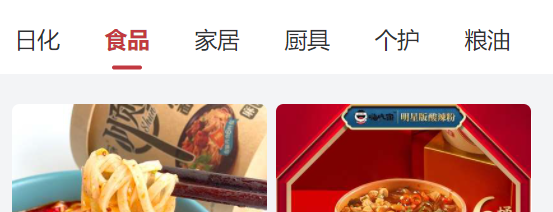
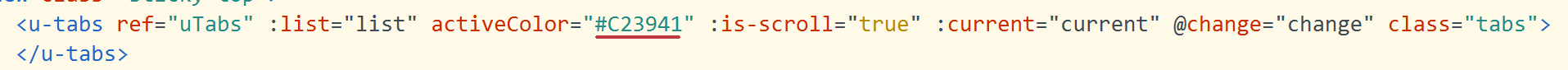
2
这个时候,就得使用mescroll插件。在tabs内容外层包裹一个mescroll-body组件,就可以直接使用了。
<mescroll-body ref="mescrollRef" top="20" auto="false" @init="mescrollInit" :up="upOption" @up="upCallback">

3
该组件提供了上拉加载更多的方法,只需要按照需求传入相应的值发送请求,就可以直接实现上拉加载更多了。
upCallback(page) {
// if (!this.current) return this.current = 0
const params = {
page_no: page.num,
page_size: page.size,
category: this.list[this.current].category_id
}
// console.log(page.num)
// let category = this.list[this.current].category_id
// console.log(this.list[this.current].category_id)
// let word = this.tabs[this.i].name // 具体项目中,您可能取的是tab中的type,status等字段
API_Goods.getGoodsList(params).then(res=>{
console.log(params.page_no)
const { data } = res
console.log(res)
//联网成功的回调,隐藏下拉刷新和上拉加载的状态;
this.mescroll.endSuccess(data.length);
//设置列表数据
// if(page.num == 1) this.goodsList = []; //如果是第一页需手动制空列表
this.goodsList = this.goodsList.concat(data); //追加新数据
console.log(this.goodsList)
}).catch(()=>{
//联网失败, 结束加载
this.mescroll.endErr();
})
},

4
有一点值得注意的是,在tabs的change方法中,一定要用this.mescroll.resetUpScroll() // 再刷新列表数据,否则在其中一个选项卡出现end的时候,其他几个选项卡就不能触发上拉事件了。
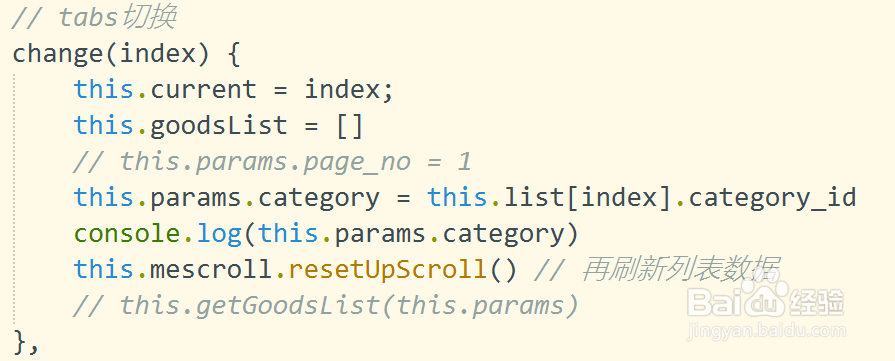
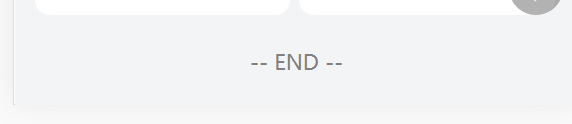 END
END注意事项
this.mescroll.resetUpScroll() 一定要写在change事件里面
温馨提示:经验内容仅供参考,如果您需解决具体问题(尤其法律、医学等领域),建议您详细咨询相关领域专业人士。免责声明:本文转载来之互联网,不代表本网站的观点和立场。如果你觉得好欢迎分享此网址给你的朋友。转载请注明出处:https://www.i7q8.com/jiaoyu/2123.html

 微信扫一扫
微信扫一扫  支付宝扫一扫
支付宝扫一扫 
